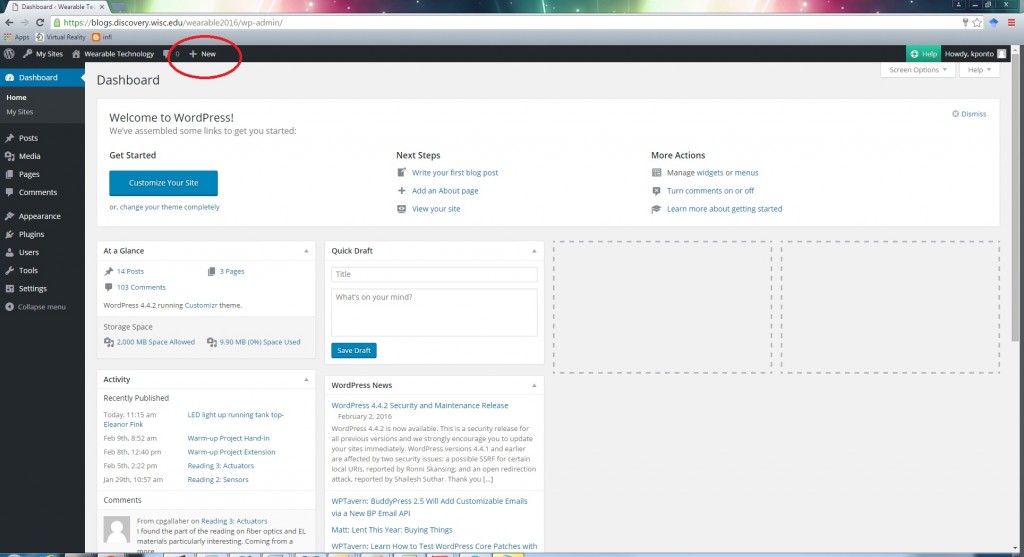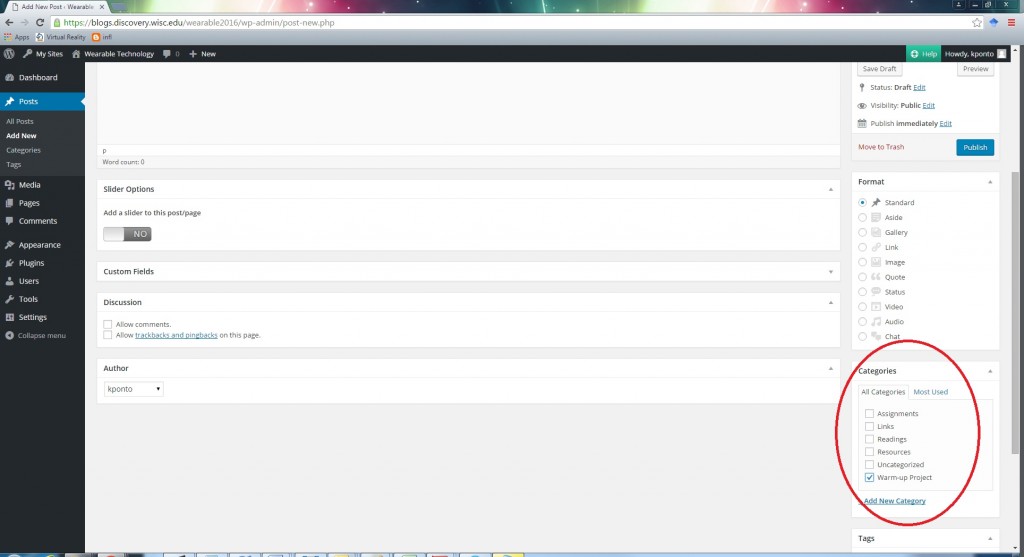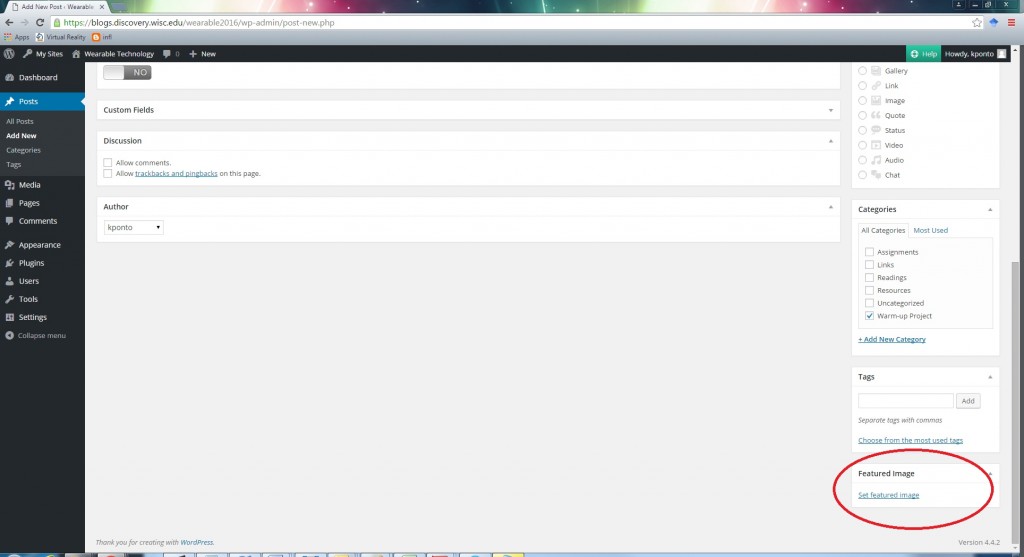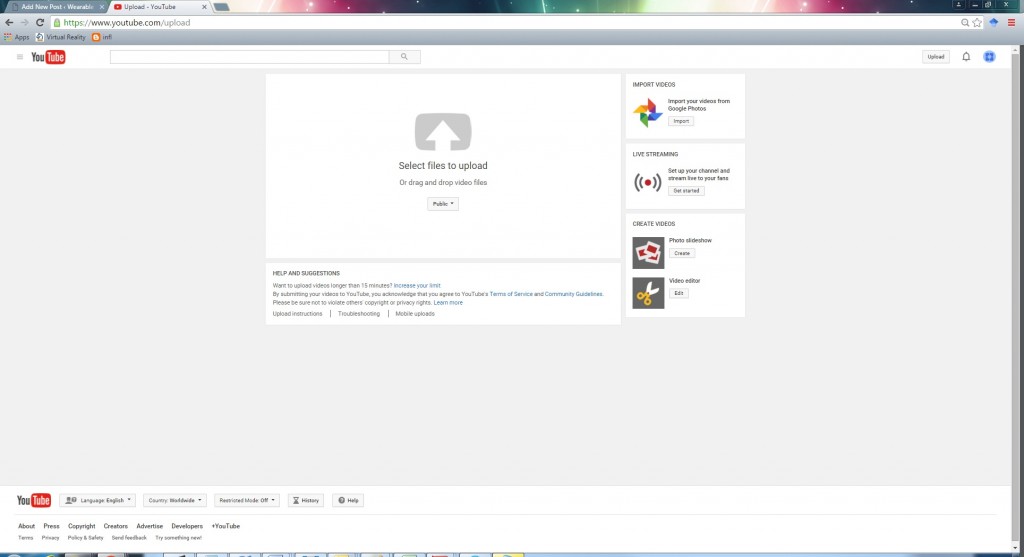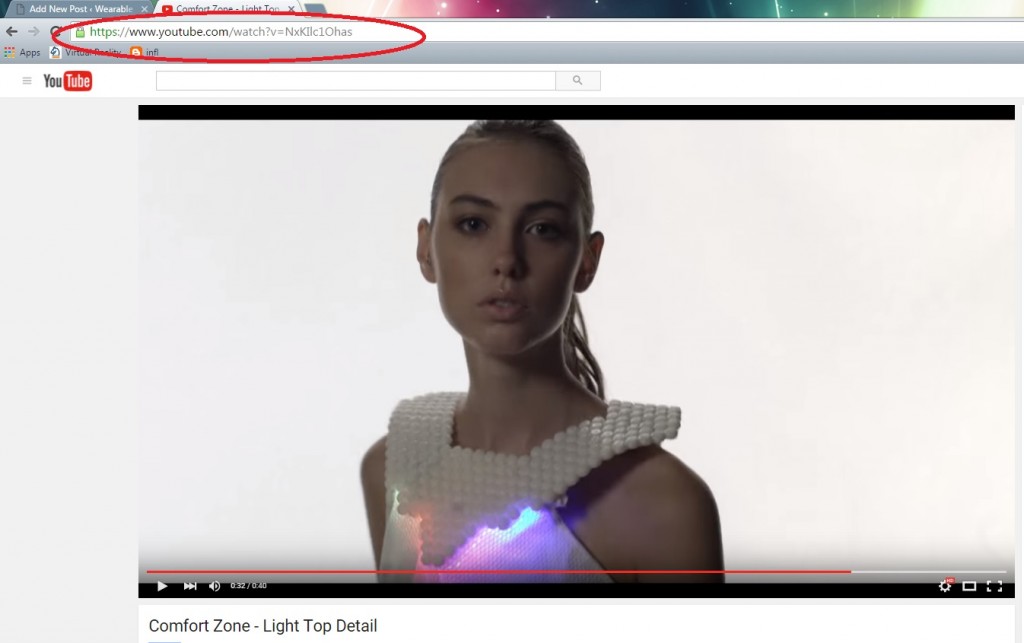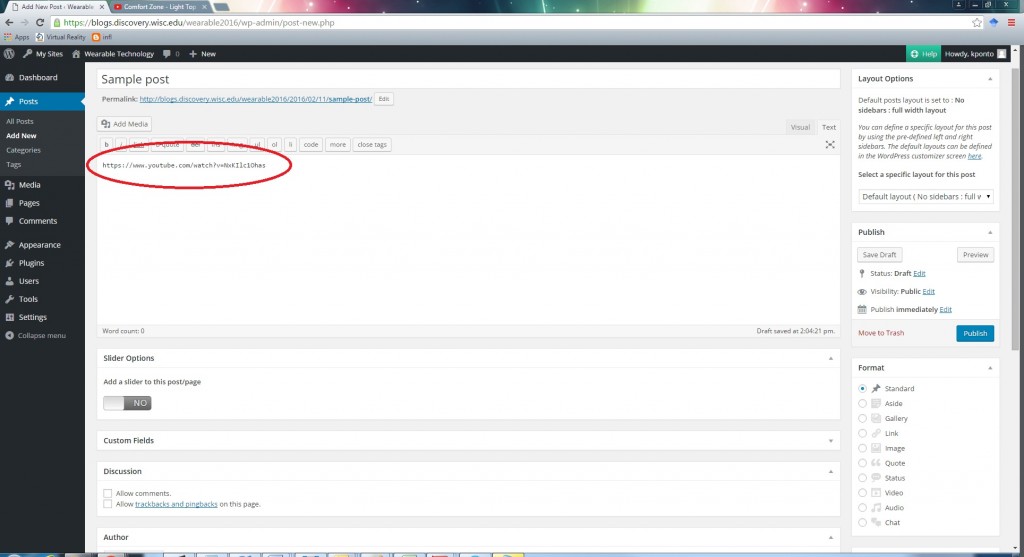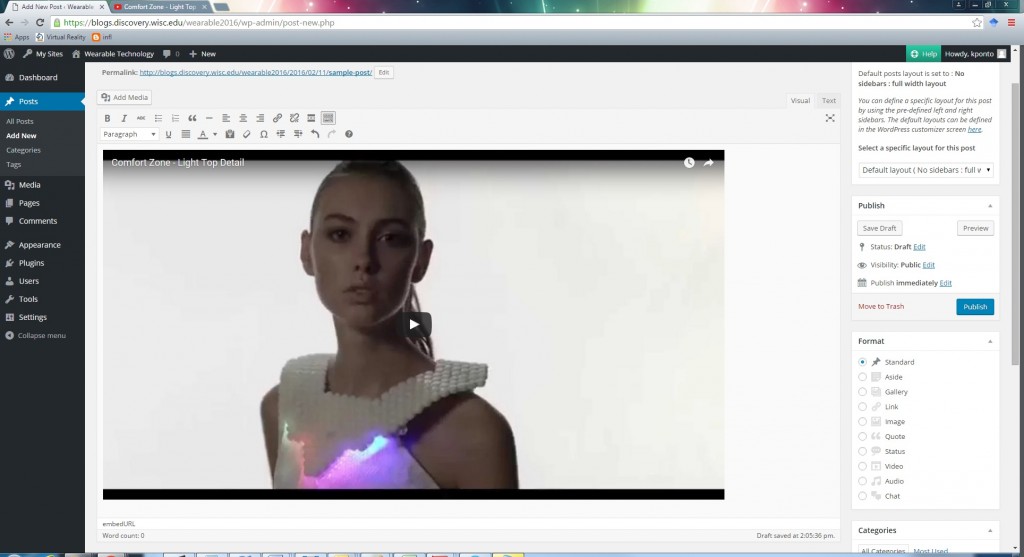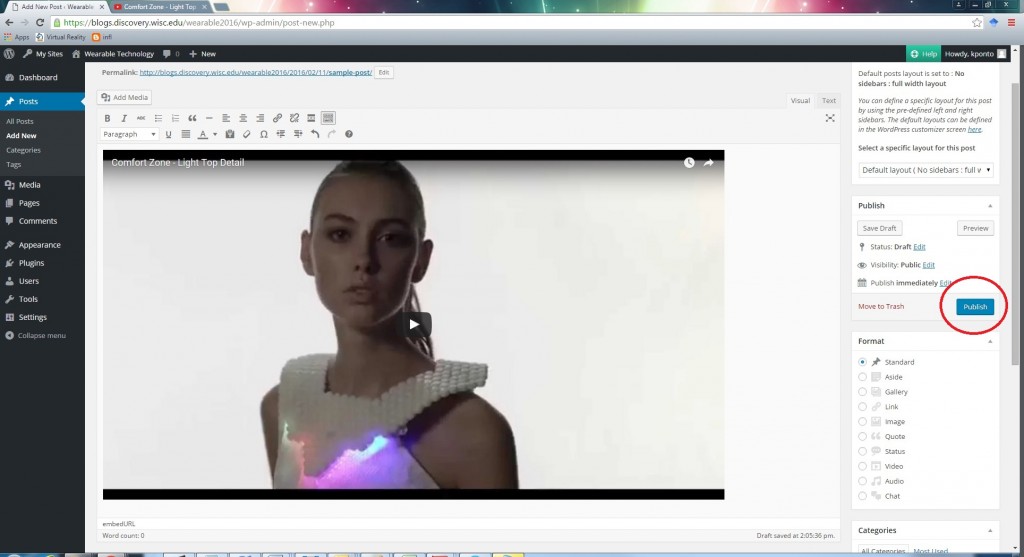This post documents how to create a post for your videos. The first step is to create a new post. You can do this by pushing the new button at the top of the screen.
Next, you can choose the category for the post. For the warm-up project, choose the warm-up project checkbox.
If you want to add an image for the front page to make the post look better, you can do so by setting the featured image.
Now you need to add your video. The easiest method is to use youtube, but viemo and other services work in a very similar manor. First upload your video:
After the video has finished, copy the URL for the address of the youtube video page.
Now paste that URL into the post
and the video should show up automatically
When you are finished, push the publish button