A few bad news this past week.
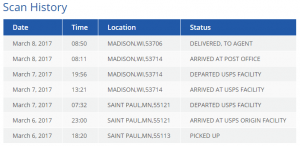
In parallel I’m still working on the code: Getting an analog input to change a color scale.
Based on this code and…..
also a light sensor code.
/******************************************************************************
LilyPad Light Sensor Example
Angela Sheehan
SparkFun Electronics
This example code reads the input from a LilyPad Light Sensor and displays in
the Serial Monitor.
Light Sensor connections:
* S pin to A3
* + pin to A5
* - to -
******************************************************************************/
// Set which pin the Signal output from the light sensor is connected to
// If using the LilyPad Development Board, change this to A6
int sensorPin = A3;
// Create a variable to hold the light reading
int lightValue;
void setup()
{
// Set sensorPin as an INPUT
pinMode(sensorPin, INPUT);
// Set pin A5 to use as a power pin for the light sensor
// If using the LilyPad Development Board, comment out these lines of code
pinMode(A5, OUTPUT);
digitalWrite(A5, HIGH);
// Initialize Serial, set the baud rate to 9600 bps.
Serial.begin(9600);
}
void loop()
{
for next week I’ll do what I had planned for this one:
- Weaving the fiber optic
- finishing the code